关于TapGesture、UIResponder 链和 target-action 事件的相互影响的机理和应用
Contents
这是一个供探索、验证、对比测试而精心设计的demo。
用来研究 UIControl,普通的 View 在 使用 target-action, addTapGestureRecognizer 方式时,不同情况下如何相互作用。
试图解答以下问题;
- 第一响应者如何确认?(包括
alpha,hidden,clipToBound属性的影响,都不是本次试验的重点) - target-action 和 tapGesture 混用时,如何表现,加入变量
cancelsTouchesInView时,是否有不同? - target-action 或者 tapGesture 是否各自都有多个?
- 包括相同类型 event state 和 gesture Type 是否有多个?
- 包括不同类型 event state 和 gesture Type 是否有多个?
- 相同和不同类型 target-action 或者 tapGesture 的添加顺序和执行顺序是否有关系?
设计可测试变量
- touch 事件是否冒泡(bubble up)
- 是否有是普通 UIResponder 还是 UIControl
- 是否添加了 TapGesture 事件。
这些大测试变量是通过选不同测试入口的方式来进行的。同时,每一个大测试变量里还有一些小测试变量,写在代码内部,个别需要去掉注释或者调整代码顺序来自行验证。如, - 多个相同元素
- 多个不同元素
- 元素之前的顺序
- cancelsTouchesInView 变量(不考虑,delaysTouchesBegan,默认为 NO;delaysTouchesEnded,默认为 YES)
如果没有条件运行源码自己观察,下面是我自己的观察和总结,可能有谬误,欢迎指正
——-TLTR;——–
一、HitTestTouchViewController, 测试普通的 UILabel 元素在是否事件冒泡到父元素的表现
场景1:只有 touch 事件,没有添加 tap 手势,不 bubble 时。
- 元素通过 hittest 测试,找到第一响应者后,事件不会继续向下传递。因为第一响应获取之后没有传递
- 可以正确 touchesEnded;
场景2:只有 touch 事件,没有添加 tap 手势,容许 bubble 时。
- 元素通过 hittest 测试,找到第一响应者后,事件还会继续向上传递事件,按照从子到父的过程,传播事件
- 可以正确 touchesEnded;
二、HitTestTouchGestureController,测试普通的 UILabel 元素在响应 touch 事件的同时,还被添加的 tapGesture 的表现
情况1:普通的 UIResponder 元素, 所有元素都有 touch 事件也有 gesture, touch 事件不 bubble 的情况下
- UIApplication 接收到时间,通过 hittest 找到第一响应者之后,先执行 touchesBegan ,然后调用 gesture,然后根据 cancelsTouchesInView 的值,决定是 touchCancelled 还是 touchesEnded。
- 无论 cancel 或者 end,此时事件都不会向父元素传播。
情况2:普通的 UIResponder 元素, 所有元素都有 touch 事件也有 gesture, touch 事件容许 bubble 的情况下
- UIApplication 接收到时间,通过 hittest 找到第一响应者之后,先执行 touchesBegan,然后调用 gesture
- cancelsTouchesInView = NO, 执行 touchesEnded。同时,执行父类的 touchesBegan 和 touchesEnded, 但是不会执行父类的 gesture
- cancelsTouchesInView = YES,默认值。执行 touchCancelled。同时,执行父类的 touchesBegan 和 touchesCancelled, 但是不会执行父元素的 gesture
结论:容许 bubble 的情况下都可以传播到父元素(这是显而易见的,也是这个实验设计的缺陷,在 touchesEnded 里去调用 super 的 touchesEnded 是不是真的符合实际情况?),cancelsTouchesInView 只影响 touch 结束的事件。
但父元素的 TapGesture 不会响应
三、HitTestButtonViewController,测试 UIButton 有 addTarget,无 gesture 手势时,是否 bubble up 对 target-action 的影响
多个不同元素、多个相同元素、元素的顺序,元素属性修改是否有影响
情况1:普通的 UIControl 元素, 所有元素都有 touch 事件,有 action 回调,没有 gesture, touch 事件不 bubble 的情况下
- UIApplication 接收到时间,通过 hittest 找到第一响应者之后,先执行 touchesBegan,再执行 touchesEnded。但是不会执行 action 回调(why?)
- 猜测原因:super 的
touchesEnded:withEvent:会调用触发UIControlEventTouchUpInside,因为我们没有调用 super 所以没有触发。
有调用栈为参考,
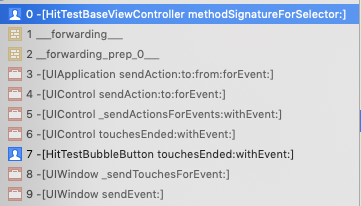 ,
,
可见,触发 action-target 都是由 UIControl 父类实现的。
情况2:普通的 UIControl 元素, 所有元素都有 touch 事件,有 action 回调,没有 gesture, touch 事件容许 bubble 的情况下
- UIApplication 接收到时间,通过 hittest 找到第一响应者之后,先执行 action 回调(allTouchEvent,touchDown 等)、touchesBegan,再执行 action 回调(touchUpInside之类)、touchesEndeded
- touch 事件不会传播到父元素,即使是没有 action 回调, button 上的事件也不会向父元素传播。
四、HitTestButtonGestureController,测试 UIButton 有 addTarget,同时也有 gesture 手势时,是否 bubble up 对 target-action 和 gesture 的影响
情况1:普通的 UIControl 元素, 所有元素都有 touch 事件,有 action 回调,而且有 gesture, touch 事件不 bubble 的情况下
- UIApplication 接收到时间,通过 hittest 找到第一响应者之后,先执行 touchesBegan,接下来执行最后一个 gesture 手势,
- cancelsTouchesInView=NO 时,再执行 touchesEnded,
- cancelsTouchesInView=YES 时,再执行 touchesCancelled
- 不会执行 action 回调,因为没有调用
touchesEndedsuper 方法。
If a gesture recognizer recognizes its gesture, it unbinds the remaining touches of that gesture from their view (so the window won’t deliver them). The window cancels the previously delivered touches with a (touchesCancelled(_:with:)) message. If a gesture recognizer doesn’t recognize its gesture, the view receives all touches in the multi-touch sequence.
情况2:普通的 UIControl 元素, 所有元素都有 touch 事件,有 action 回调,而且有 gesture, touch 事件需要 bubble 的情况下
- UIApplication 接收到时间,通过 hittest 找到第一响应者之后
- cancelsTouchesInView=NO 时,先执行 action 回调(allTouchEvent,touchDown 等)、touchesBegan,接着是执行 tap 手势响应(重点),再执行 action 回调(touchUpInside之类)、touchesEnded
- cancelsTouchesInView=YES 时,先执行 touchesBegan,接下来执行最后一个 gesture 手势,再执行 touchesCancelled
- touch 事件不会传播到父元素, gesture 更不会传播到父元素
结论:
- 一个元素只能有一个 某某类型的 gesture,后来者覆盖前者;但是可以有多个不同类型的 gesture。
- 相同的 UIControl 的 target-event 可以有多个,不弄是否有相同 event state 类型。
- 相同阶段的事件,执行顺序按照添加的顺序。
- UIControl 内部的事件不会传播到父元素,gesture 也一样。
- gesture 确确实实是独立于 touch event sequence 的事件,但是会干扰 event, Gesture 会先接管 touch event 的流程,然传递给 target-action 处理。
- Tap 事件和 view 是一一绑定的关系,多个 view 绑定相同 tap,最后一个有效。
- UIControl 的 target-event 只是对 touch event sequence 的采样后触发的逻辑,不会干扰手势也不会干扰 event 本身。注意 touch 的采样不会采样父元素的 touch event sequence。
- 在 UIResponder 的事件链路里 touchesBegan 等调用父类的作用不仅仅是向父类传播事件,也在于完成本次 event sequence 事件,到结束或取消。
cancelTrackingWithEvent是由touchesCancelled:withEvent:调用的。When adding an action method to a control, you specify both the action method and an object that defines that method to the addTarget:action:forControlEvents: method. If you specify nil for the target object, the control searches the responder chain for an object that defines the specified action method.他的含义在于如果 level_2 元素上的某个类型的 action 对应的 target = nil,则回去找 level_1 的 类型,查询 respondsToSelector 是否为 YES。
而不是理解为:level_2 不响应 event,然后让 level_1 来处理,这样理解是错误的。当然大部分情况下 target = nil ,还不如将这控件设置为 disabled(不考虑样式上的区别)。
原理
通过简单的调用栈比较发现 当 [UIWindow sendEvent:] 之后
- Touch 事件由,[UIWindow _sendTouchesForEvent] 分发
- TapGesture 事件由,[UIGestureEvnvironment _updateForEvent🪟] 里的
_wasDeliveredToGestureRecognizers分发
可见两者是两套系统。下面是来自苹果的文档里的一段,描述二者的关系。
A window delivers touch events to a gesture recognizer before it delivers them to the hit-tested view attached to the gesture recognizer. Generally, if a gesture recognizer analyzes the stream of touches in a multi-touch sequence and doesn’t recognize its gesture, the view receives the full complement of touches. If a gesture recognizer recognizes its gesture, the remaining touches for the view are cancelled.
见文
实际应用距举例
1.模仿 AOP 拦截
在所有可用响应的事件的元素,执行自身逻辑之前拦截,做功能逻辑的鉴权。
典型的场景:
界面有“导出图片”,“转为 gif”,“上传到服务”三个按钮,这三个功能都需要用户购买 vip 服务。
- 传统的思路是在这三个方法的事件里,都添加前置判断逻辑,来判断是否是 vip ,不是则弹出购买 vip 的逻辑。这样的代码需要和真实的逻辑混在一起,即使是一个
if isVip() return这样的逻辑也是职责不清。 - 使用 TapGesture 独占的特性,我们在所有的按钮上都添加 cancelsTouchesInView = YES 的手势事件,单独处理 vip 判断逻辑。这样就做到了职责分离,即使后期,vip 服务和具体功能没有关联,也不需要改动“导出图片”等按钮的真实逻辑
2.[想象中的需求] App 内点击劫持
如果在 wechat 之类的第三方 App 上想做些事情,可以考虑使用 TapGesture 独占的特性来实现点击劫持。
3.无干扰的事件监听
我们知道 target-action 可以添加多个,因为它观察者的身份不会对旧的逻辑产生影响(当然同时我们也知道一个事实:对于 tapGesture 事件无能为力)
所以我们可以为所有 button 都添加一个自己的 action,用来监听用户对这个 button 的点击情况
- 当 button 没有添加业务事件时,代码逻辑里应该将这个 button disable(否则用户会丢失点击事件),这样我们的监听也不会触发
- 当 button 有业务事件时,点击后业务逻辑和监听逻辑都会执行
well done。目前这种方式,被我使用在 apm SDK,SauronEye里。用来代替传统的去 hook button 的addTarget方法的方式,更优雅
参考链接
- iOS事件处理,看我就够了~ ,本文没有考虑 cancelsTouchesInView 的影响
- iOS 触摸事件响应链
- Documentation of UIGestureRecognizer
- Documentation UIKit Views and Controls UIControl
Author xiangheka
LastMod 2019-04-01